PC Drives
We live in the time when we surrounded by the variety of personal computers (PC). Different brands, potency, types, etc. However, all of them have at least one thing in common - the hard drive - the general-purpose data storage for any PC. It mostly comes in 3.5-inch form-factor for traditional desktop computers and 2.5-inch or smaller form-factor for laptops/notebooks/netbooks or other portable gadgets.
There is no special hard drive made specifically for MAC or Windows, they all are interchangeable if they have the same connectors. Of course, older motherboards do not have Serial ATA connectors; ancient computers also have a limitation in drive capacity. Speaking of limitations, we should mention that new monstrous size drives bigger than 2TB (WD & Seagate manufacture single HDD's as big as 3TB) might have a trouble working not only on some computer, but also have trouble adapting some operating systems as well.
When someone talks about Mac hard drive or Windows hard drive, we see it as an operating system talk. So certain PC drives differ on logical level. Moreover, certain operating systems can work only with certain drive format. As a regular user you may not even know what is under the hood of all those terms as drive partitioning and formatting. And you actually don’t have to. The qualified data recovery technician must have an ability to recognize all partitions and the way of how the original damaged drive was formatted. So they can proceed with the data extraction process from the failed hard drive and present the results to the owner as an organized storage (in its original way) of recovered files and folders.
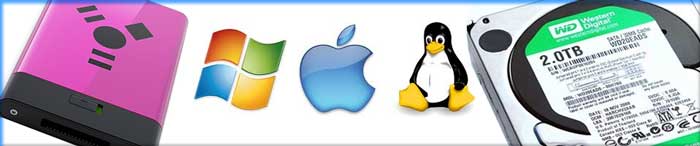
PC drives
Let us help you find what you're looking for.
A start point for data recovery process is to fill out and submit an online service form. Along the process of filling out the details in regarding to the failed medium you might find difficult to answer to some questions. Nothing to worry about, fill out as much information as you can for the technicians – the rest we’ll fill in the process. In most cases, all recoverable data will be recovered from damaged unit by default, and if there is a problem in data reading we’ll show a partial or complete listing of folders to help you identifying the location(s) of priority data.
Anyway, the little memo about known facts like what and where the critical, important and less important files were on the drive before it crashed will help data recovery team to narrow down the search of lost data to extract it from ill medium. A short note about partition structure and operating system will be a definite plus, too. The hints like ‘first recover photos and emails in Jimmy profile’ or ‘quickbooks - .qbw files first’ are the most informative for us. When it comes to data recovery from a failed medium – there is no “not important” details – as anything might help along the data retrieval process.
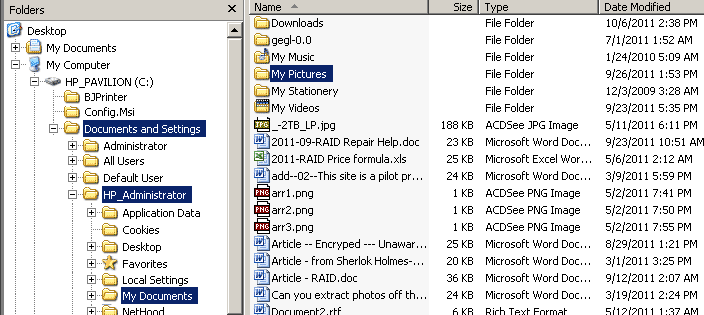
Don't worry if you cannot remember any details in regarding to file's structure, in most cases all files will be recovered by default, and if there is a problem in data reading we’ll show you partial or complete listing of folders - so you'll be able to review and sort out the priority list of data to be recovered.
